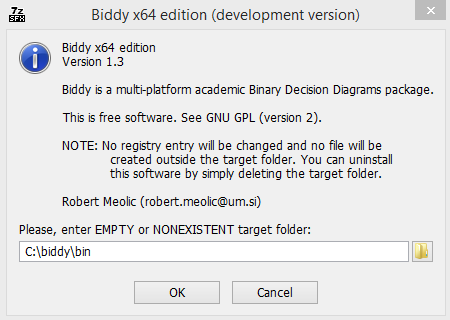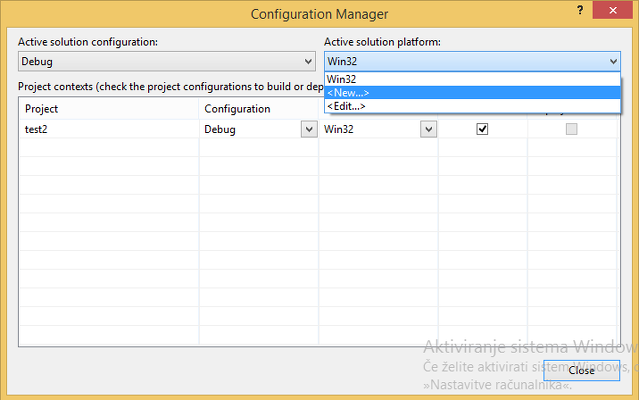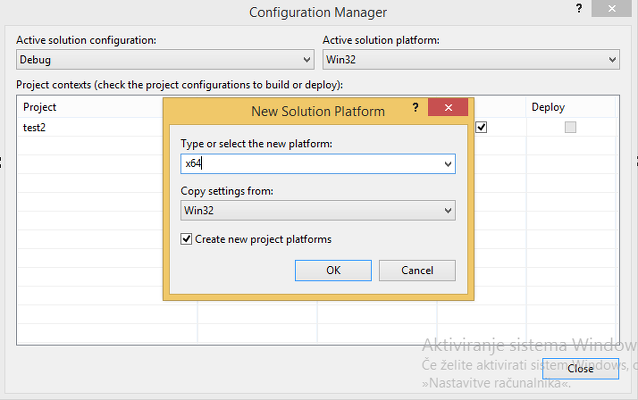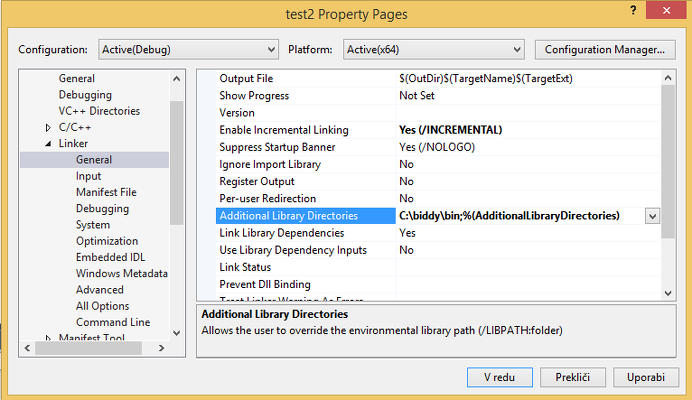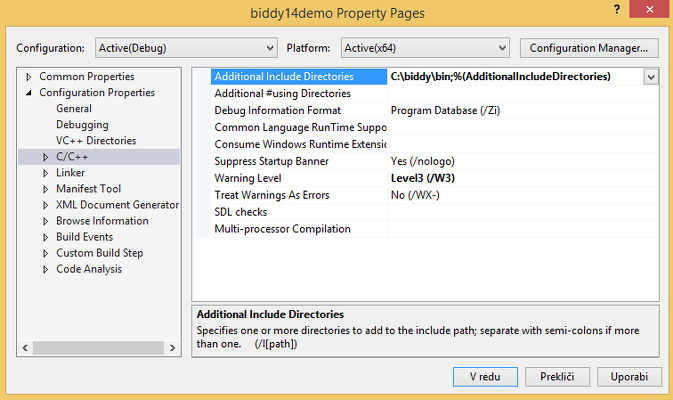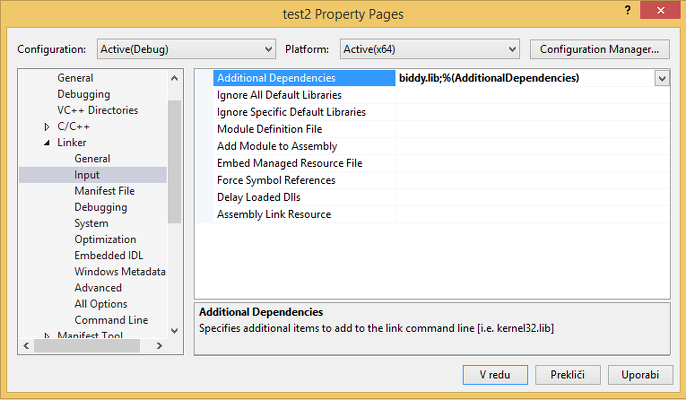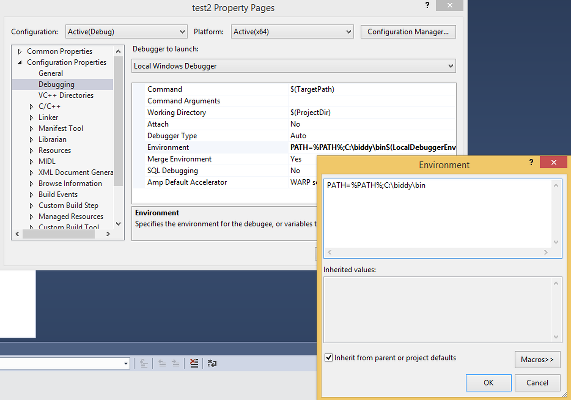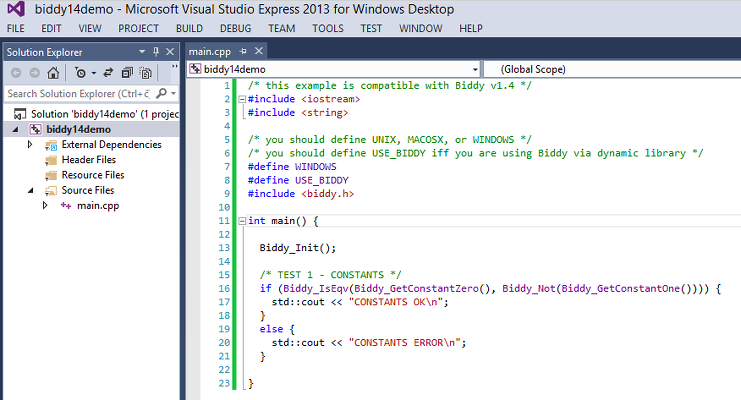|
1. Install Biddy library. (NOTE: figures on this page show an old version of Biddy library
and an old version of Visual Studio.
The procedure should be very similar with the more recent versions.)
|
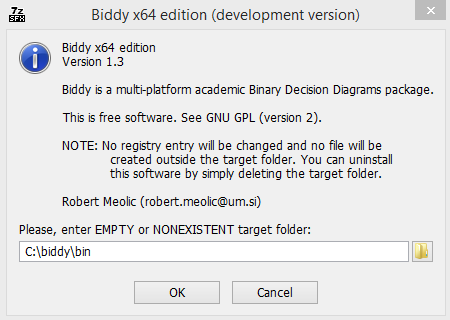
|
|
2. To use 64-bit biddy.dll in your project you have to change 'Active solution platform' in
'Configuration Manager'. Choose option 'New'.
|
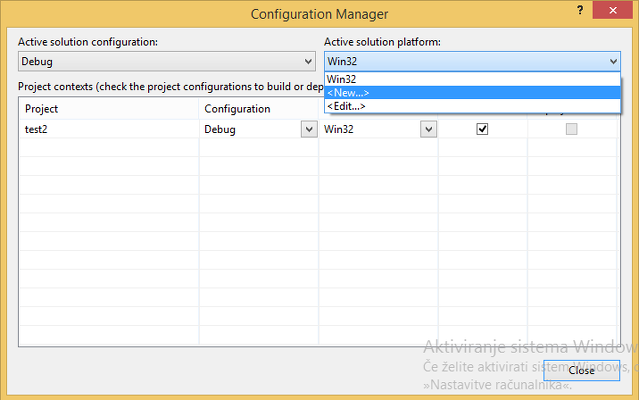
|
|
3. Confirm platform 'x64'. Current settings will be copied.
|
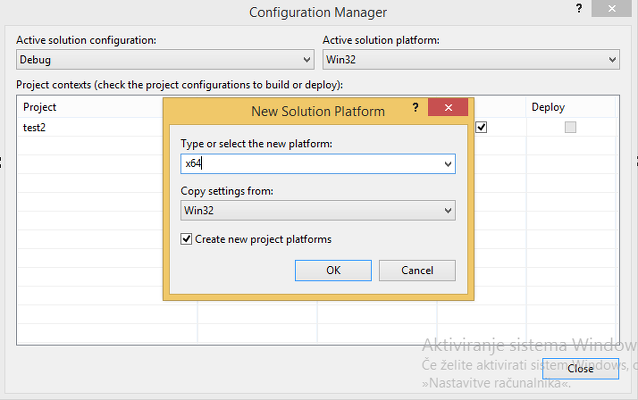
|
|
4. You have to tell Linker where biddy.lib and biddy.dll are located (usually they are in the same folder).
|
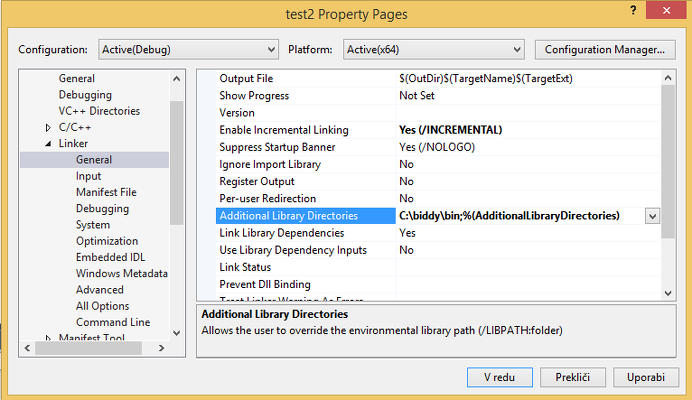
|
|
5. You have to tell Compiler where biddy.h is located.
|
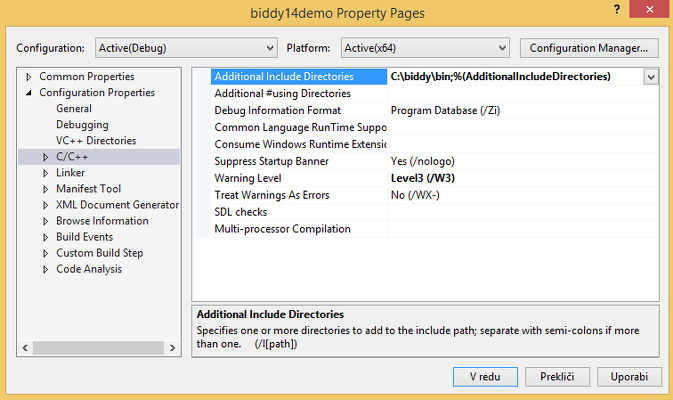
|
|
6. You have to set the name of the library which is biddy.lib.
|
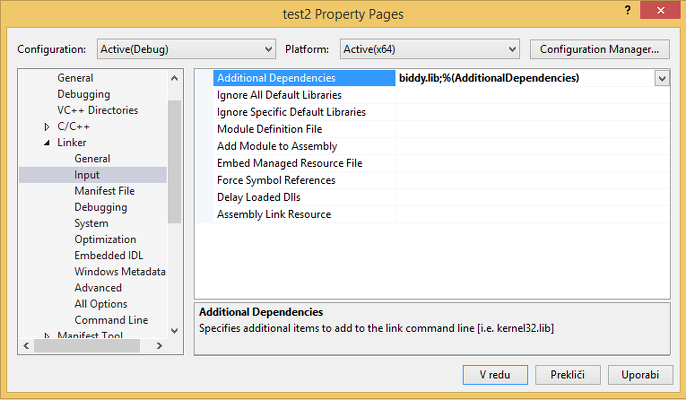
|
|
7. If you want to run the program within the Visual Studio environment, you have to add
the folder containing biddy.dll into the path.
|
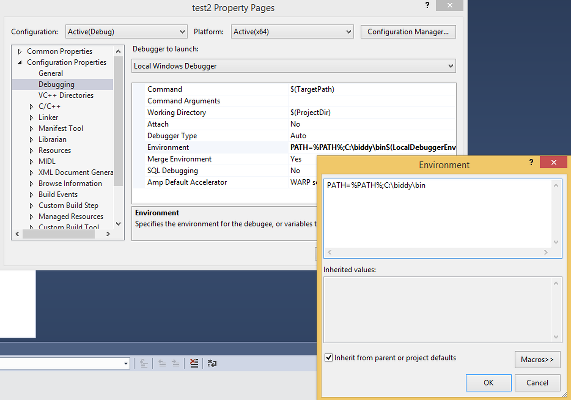
|
|
8. Now you are ready to test your first program.
|
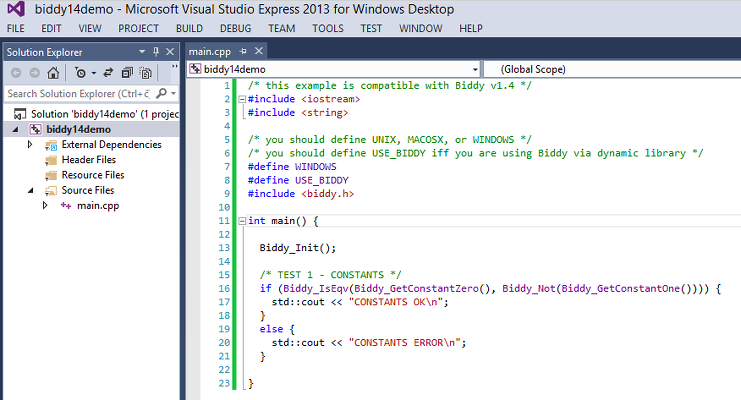
|